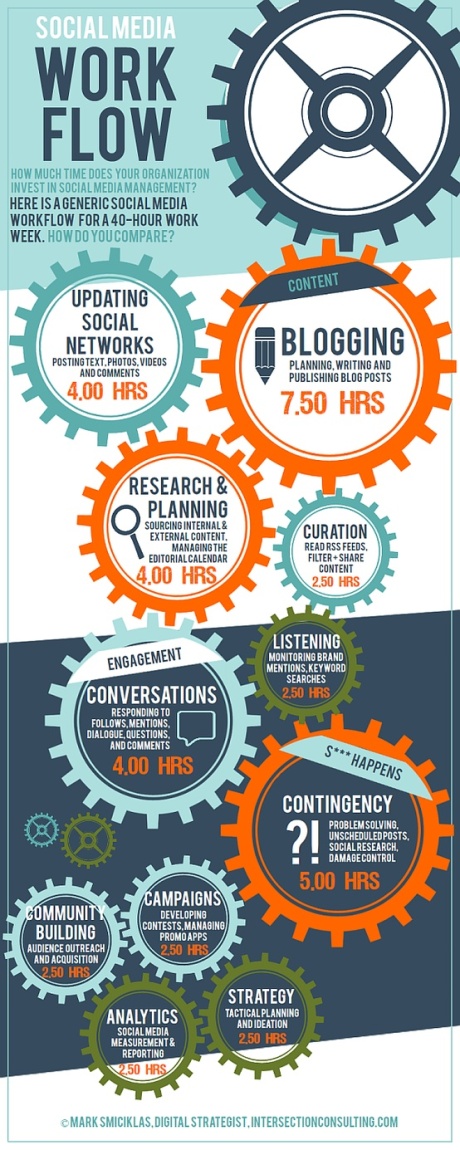Are the leaders of your organization involved in planning your social media strategy? They need to be. This isn’t just about a trendy new thing. It poses an existential threat to your association — or a huge opportunity to reinvent your group to lead your industry or profession through the changes. Your choice.
Take a look at this chart of the social media landscape, which was featured on Business Insider. The graphic has flown around the internet because it clearly demonstrates why so many people and companies are overwhelmed by the pace of change in social media.

This chart from Buddy Media/Luma Partners shows just how complex the social media landscape is today
Social media is rapidly tearing up the marketing and communications rule book. The line between sales and customer service is blurring fast. And the days of 9-5 ET customer service are disappearing even faster. Today your members are online at all hours of the day and night… and if you’re not there to engage them when they need help, someone else will.
Is your association actively incorporating social media into the DNA of your organization? Or are different departments stabbing at it without a coherent plan? Here are 5 things you can do to take charge of the
1) It’s time for leadership to get involved. No, you don’t have to send every tweet. But you must understand the social media program. Complex as the market is, it all boils down to basic questions… Who do you want to reach? How are you going to reach them? What actions do you want them to take? How will you know if the program(s) are successful?
2) Lead your members or you will be left behind. The days when people and companies automatically joined their associations are gone. And for all too many associations, a frightening percentage of members are coming up on retirement. Those long-term members are likely the people sitting on your board or on committees. But you can’t make your communication decisions based upon what today’s members do. It’s time to look ahead 5 years and consider what new, more digitally connected members are going to expect from your group. If someone posts a question on your Facebook page at 5:30 on Friday, do they have to wait until Monday for an answer? That’s not going to be OK much longer.
3) Tear down the walls. Your association is structured for the last century. It once made sense for each department to act as a silo. It really doesn’t work any more. Think about your website. Is it organized by department? So, if I’m looking for information about a specific topic I need to know whether I’m looking for a book, an event, a webinar, a chat, or a white paper before I know what link to click? That’s how most association websites are organized and it doesn’t serve the needs of your members. Worse, most social media is being generated by the various silos, without a clear organization-wide plan.
4) Focus on what members need, when they need it. Associations love information. And when new members join, they are bombarded by piles of print material and loads of links. No wonder so many new members never really engage in all the services… they’re too busy to go through that big old pile of stuff! Same thing with conferences… if you’re still mailing every member and prospect the full Conference preview, you’re drowning them in detail before you have even sold them on WHY they need to come. Pare it down. Look at all your communications — print, email, web, social media — and consider how best to give your members just what they need, right when they need it. Make it easy and fun to get involved.
5) Talk person to person, not institution to member. People join associations to make connections. Your tweets and status updates should be written from one person to another. Here’s a status update inspired by one I saw today (names changed to protect the sender): “The John Doe Association Annual Conference will be in Orlando next February from the 13th to the 17th. For hotel discounts, you must register by September 1. ” Facebook is not the place to post dusty old press releases. Think how much more engaging a post like this is: “I booked hotel rooms today for our John Doe Association Annual Conference. Have you registered? To get your room at our discounted rate, you need to register and book by September 1. See you in Orlando! — Jane Doe” All your key staff members should be part of the conversation with your members. Have the Conference Director post about conferences, the Executive Director post about big issues, the Membership Director post about benefits and renewals, and so on. Social media gives you the opportunity to engage your members personally… make the most of it!
6) Demand accountability. Sure it is all new and trendy. Yes, not everything can be measured. Absolutely, you need to test new approaches in order to see what works. But, that doesn’t mean a free-for-all in social media. Your association needs to establish objectives for every channel you use. If you’re just starting out, make tracking results the first priority so that you can quickly develop benchmarks for engagement, participation, and revenue.
As O’Connell Meier’s Creative Director and Chief Strategist, Lynn O’Connell consults with associations on Digital + Direct Marketing. From social media to traditional direct marketing campaigns, Lynn helps associations achieve their marketing goals.
May 19, 2012
Categories: Association Marketing, Digital Direct Marketing, Social Media . Tags: Social Media, technology . Author: Lynn O'Connell . Comments: Leave a comment
 Associations have a tremendous advantage over just about everyone when it comes to content. While brands are scrambling to create content to fill the social media pipeline, most associations have a wealth of articles, research, and information just ready to be tapped. The challenge is picking WHICH information to publish (or republish) and motivating your members to share with their social networks.
Associations have a tremendous advantage over just about everyone when it comes to content. While brands are scrambling to create content to fill the social media pipeline, most associations have a wealth of articles, research, and information just ready to be tapped. The challenge is picking WHICH information to publish (or republish) and motivating your members to share with their social networks..png)